AOP part 11: Colour Gels Post Processing
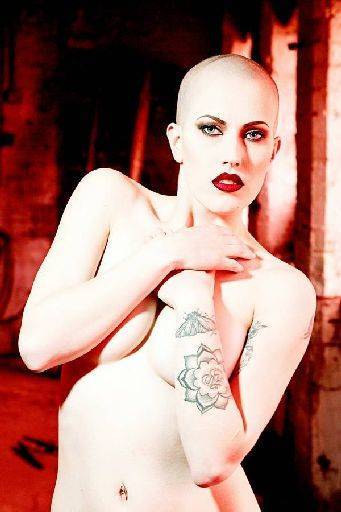
This is a closer image of Maja. I wanted to explore that high contrast look of the previous image.
Here I used two layers, with the top layer blend mode set to "soft light". This gives an effective contrast boost in the darks and light areas, but little to no change in the mid tones.
This has brightened Maja's skin tones to a near white with just sufficient hint of colour to maintain a flesh tone.
It also shifts all the darker areas to a much darker and more saturated tone. The two affects combined really make Maja pop out of the image.
Maja has an almost perfect skin, so very little blemish removal was required on any of the shots. For an image like this though you definitely need to check and really clean things up as any blemishes will be very obvious.
share:
This is an excerpt from "Anatomy of a Photoshoot" which gives a complete breakdown of two days shooting with a full in-depth step by step review of everything that I do.
It is available on Amazon
or on
the store