Experimental Photoshop with Leah
The "Difference" and "Exclusion" blend modes on layers are not used very often because the results are somewhat unpredictable and weird.
But I knew they would be just what I needed for these shots to give a completely different feel to them.
Picture1: duplicate layer, mirror it, set to difference blend. Love the way the face has come out like some weird animal.

Picture 2: A texture layer in difference mode. Bit of masking to pull back the effect over Leah herself.

Picture 3: Same thing, but this technique, but as a monochrome to remove the distracting colour elements.
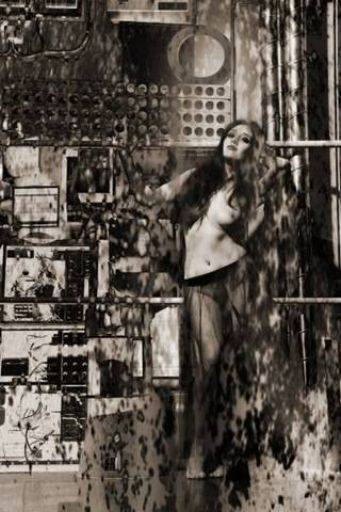
Picture 5: A much more conventional style of montage, but using colour layers to bind the two images together.

Picture 6: This is around 50 shots all layered together with the difference mode, you either need to be patient or build a script to do this.
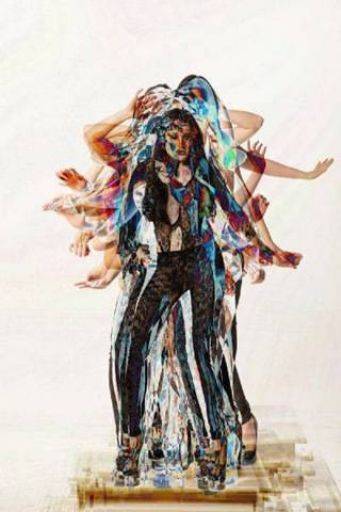
share:
You can learn how to develop your own lighting, posing and directing skills with our extensive and intensive range of video programs available on DVD or download.
Videos on DVD / Download