Making more of your cove

When you walk into a coved studio, or indeed any space, it is so tempting just to shoot with the background flat and square to the camera.
In particular in a cove, you'll put the model right in the middle of the space. Here we are using the walls and corners to create different views.
Firstly, with the model against the back wall - her back is to all the lights.
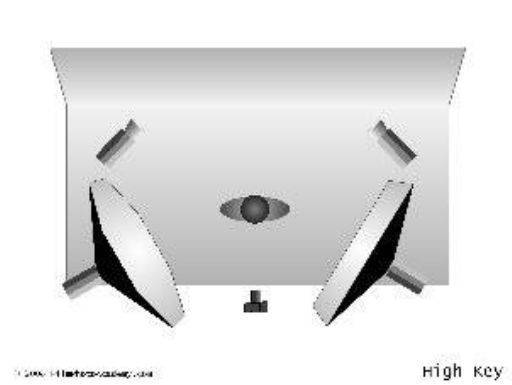
Lighting Diagram
Two softboxes at front provide a little directionality, two strobes at the back light the cove.

Then we have the model lying on the floor, pushing her feet up the wall to the side of the cove.
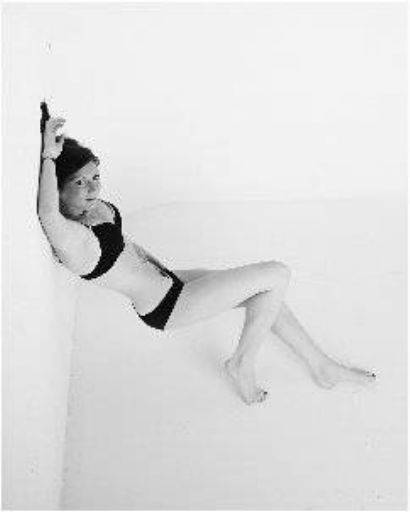
And finally, this slightly disconcerting image is the model lying on her back, pushing her whole body up the cove wall. But I have rotated the image to give this odd perspective of looking down at the model.
Model: Laura Summer
share: