Recording Voice-Overs - how hard can it be?
I thought I'd let you into my journey of recording the voiceovers for the videos.
Firstly some background about where they fit.
For every shoot on the video I talk through the lighting setup so you can take the lighting recipe and use it yourself, hopefully with a good understanding of how the lighting works and what each lighting component is doing for the shoot.
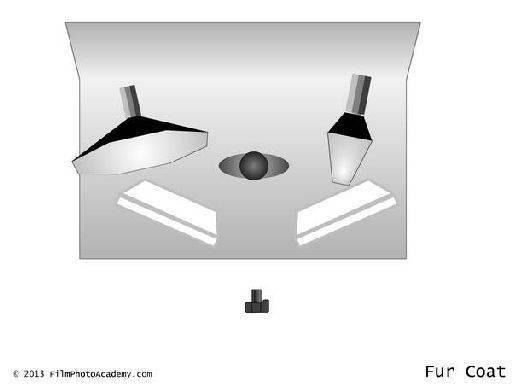
On my last series, filmed 5 years ago, I drew the diagrams onto glass so you could see me talk and diagram at the same time. It worked fine, but I didn't think it looked that great.
So this time the lighting diagrams were all illustrated in advance with the idea that I would essentially record a voice over with a "slide show" for each diagram.
My first thought had been to use Proshow Producer. I use this regularly for creating shows for clients and I knew I record a voice over in Proshow and then export to HD format.
But, when I got down it I discovered you couldn't manually control the slide movement, so short of recording a voice against a set of strict slide timings (impossible and/or tedious to watch) that wasn't going to work.
So, second thought was to go to Pictures2Exe, this is a kind of poor mans Proshow, but it is a very powerful tool. I had stopped using it because of a few features that Proshow gave me that were useful and easy.
Pictures2Exe does create manually controllable slideshows, but doesn't have a means to record a voice over.
OK, so far so good.
My third thought was I would use Camtasia to capture the voice over and a live video stream of the slides that I could work at the same time.
All worked fine on the demo version, looked great. Then I went to purchase it and discovered it costs nearly $300 which was a bit steep for what I needed.
So, my fourth thought was ActivePresenter, a free version which is pretty darn slick and again does most of what the expensive Camtasia does.
So the final thing goes like this.
1) Collect the slide show stages of the lighting diagram - somewhere between 4 and 15 slides for each diagram.
2) Create a manual slide show in Pictures2Exe
3) Fire up ActivePresenter and connect it to my USB Yeti microphone
4) Walk and talk through the slideshow - doing a complete video capture of the full screen as I go
5) Tidy up the recorded video
6) Export to HD video ready for inclusion into the final DVD
If you want to see a final example, here's a trial run snippet
share:
Would you like to take better photographs?
Would you like to take a big step forward in a photography career or as a keen enthusiast?
"Master Your DSLR" is a comprehensive course is provided completely online, in your own time, at your own pace.
More Info